 This week, Salesforce.com announced the marriage of Twitter with Salesforce. A Twitter API to Service Cloud, Salesforce’s customer service product, will allow companies capture Twitter conversations, import them into Salesforce, and take action on the micro-conversations.
This week, Salesforce.com announced the marriage of Twitter with Salesforce. A Twitter API to Service Cloud, Salesforce’s customer service product, will allow companies capture Twitter conversations, import them into Salesforce, and take action on the micro-conversations.
Some hailed Salesforce’s announcements with big woo hoos while others poked at the news. I saw at least one blogger lament the coming of advertising intrusions into the Twitterverse.
We at Intellicore Design Consulting think this is good news. Let’s dish about what it means to customer service a la Salesforce.
Describing Salesforce’s Service Cloud
First, Service Cloud isn’t new to Salesforce even if the Twitter API is. The idea behind Service Cloud is that it helps companies who use Salesforce.com to capture conversations “in the cloud” about their company or products from channels that include:
- Facebook,
- Corporate community,
- Google,
- Chat, and now
- Twitter.
Service Cloud connects all the different clouds.
 Screenshot of Service Cloud. Click to enlarge.These conversations may not be direct communiqués with the company and most likely are not. Instead, they could be John Smith posting a how to question on Facebook or tweeting for help on an issue on Twitter. Answers are posted or tweeted by members of the respective channels.
Screenshot of Service Cloud. Click to enlarge.These conversations may not be direct communiqués with the company and most likely are not. Instead, they could be John Smith posting a how to question on Facebook or tweeting for help on an issue on Twitter. Answers are posted or tweeted by members of the respective channels.
Here’s the thing to remember, though. These conversations, and community feedback, may all already be going on with or without company participation – and that’s why Service Cloud should be important to you if you use Salesforce.
The big woo hoo benefit of Service Cloud is that it will readily allow companies to expose and capture these in-the-cloud conversations so that their service reps can proactively provide service. And that’s a good thing.
How the Twitter API to Service Cloud works
Customer service reps can now use the Service Cloud to search and pinpoint pertinent tweets to or about your company and products, bypassing search.twitter.com.
Once a rep finds such tweets, he or she can then import the individual tweet or the entire conversation into Salesforce using a button click.
Leveraging Service Cloud to provide service
Faster engagement with customers via Twitter
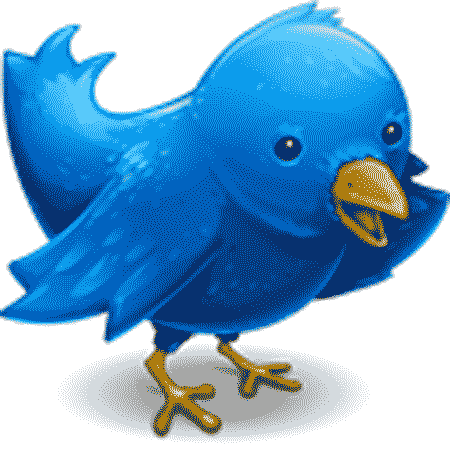 In today’s world, many folks will reach out to their community networks like Twitter before they call into a call center. The Twitter addition to Service Cloud will help your service team monitor conversations in the Twitterverse, allowing them to participate in giving customers needed answers.
In today’s world, many folks will reach out to their community networks like Twitter before they call into a call center. The Twitter addition to Service Cloud will help your service team monitor conversations in the Twitterverse, allowing them to participate in giving customers needed answers.
Not only will your service teams be able to provide faster service to a specific customer, they can also expand their reach and share answers across all followers of that customer or you.
Imagine having an issue that causes some sort of service disruption to customers. What normally happens during times like these are high call volumes to call centers and long wait times. Now imagine using Twitter to send out status info to help customers so they don’t have to call in while allowing them to still be plugged in.
An unofficial expansion of your customer service force in general
Go back to John Smith’s post on Facebook or tweet on Twitter. He’ll likely receive help from other members of his community and the hotter the issue, the more help he’s likely to receive.
Over time, channel members will vote on these real-world answers (if this function is available in a channel) and the better answers will rise in prominence.
That brings us to one of the cool things about Service Cloud. When enough votes accumulate (determined by your criteria), then Salesforce can automatically create a draft of a knowledge article for your service team. Once the draft receives approval, it can then be released back to the community site, to your knowledge base, tweeted on Twitter, or shared with your partners.
Let me say this another way. Social communities at large are actively helping you provide customer service, and giving you an unofficial expansion of your department’s reach. These communities are helping your team write knowledgeable answers which your team approves and then release them back into the cloud.
Monitor advice or participate in “cloud” conversations
 Let’s face it. Not every answer offered by community members will be correct, no matter how well meaning members may be. Other community members may well catch incorrect info and vote it down.
Let’s face it. Not every answer offered by community members will be correct, no matter how well meaning members may be. Other community members may well catch incorrect info and vote it down.
Additionally, wouldn’t it be nice to have knowledgeable people from your company participate in the conversations?
There’s obviously nothing from preventing your team from doing that now. Service Cloud takes it a step further by capturing convos in the present or recent past so you have a more efficient means of taking action.
Summary
You don’t need Salesforce’s Service Cloud to monitor the conversations going on in the cloud. You can already do that.
What’s cool about Service Cloud, though, is that it consolidates all the convos across multiple community channels – including Twitter now -- and allows you to capture them all within Salesforce. And that leads to faster and more targeted action.
Additionally, I think Service Cloud makes it easier to prioritize taking action on community conversations, including deciding how to allocate your service efforts.
Further, Service Cloud will allow service teams to facilitate getting on with the business of providing service in an effective ways that can help not only a specific customer with an issue but all the other customers who you may not hear about because they don’t call in. In some ways, those are the folks you should worry about more – yet because of your participation in the cloud convos, your service team can reach them anyway.
Related resources:
People Complaining About Your Biz On Twitter? Salesforce.com Has An App For That
Salesforce announces Twitter app; further validates power of cloud
Salesforce.com's Social Media Smarts Could Help You

