 I watchlist a variety of blogs and articles about social media because Intellicore Design Consulting is building part of our consulting practice around offering community solutions.
I watchlist a variety of blogs and articles about social media because Intellicore Design Consulting is building part of our consulting practice around offering community solutions.
What strikes me is that the focus in mostly on making marketing initiatives for (again mostly) B2C businesses.
And that’s a great way to use social media. However, social media outreach is about so much more than marketing. It’s about forging connections and collaboration.
Community venues like Facebook and MySpace and their corporate equivalents might get most of the press but, in my mind, they’re only one piece of the social media environment – and of the least value to most B2B businesses.
What sort of community and collaboration do most B2B businesses really need? Let’s dish.
The business imperative
Picture a company with teams spread across diverse global locations (or not even that but diverse intra-national boundaries).
Your executive team is spread across headquarters and regional locations. Part of your project management and development teams are in the US and part of them are in India. You have sales folks scatter over the country.
And all of these teams need to communicate, share information and collaborate.
Community as the solution
What do you do to facilitate that while keeping your operational costs down? The answer is that you harness the power of Web 2.0. Bring together a mix of online meetings, using services like GoToMeeting or WebEx, mixed with a platform that facilitates sharing written information.
For that “platform” think community software solutions, a.k.a. social media but without the “let’s be friends” focus. Think user discussions, wikis, and file sharing. If you do this right, you can lower emailing, and the concurrent problem of trying to track version documents, and give visibility to everyone who needs to be part of the collaborative team.
Collaboration tools
Discussion
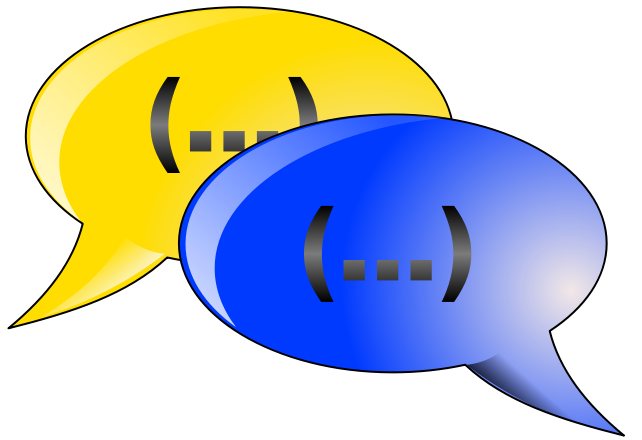 Team discussions, or more broadly community discussions, allow groups to, well, discuss. Trade ideas, share how-to information, manage projects, etc.
Team discussions, or more broadly community discussions, allow groups to, well, discuss. Trade ideas, share how-to information, manage projects, etc.
Online discussions allow teams to not only do this but, in the process, to build a searchable repository of knowledge.
Wikis
 Wikis allow teams to create documents on the fly, and set them to allow entire groups or specific people to work on them. Any documents that requires contributions from multiple people should be prepared using a wiki. For that matter, any documents that multiple folks need visibility to, will also benefit.
Wikis allow teams to create documents on the fly, and set them to allow entire groups or specific people to work on them. Any documents that requires contributions from multiple people should be prepared using a wiki. For that matter, any documents that multiple folks need visibility to, will also benefit.
Use wikis to design documents, proposals, meeting notes, task lists, and complicated technical documents are all excellent candidates for wiki pages.
Share files
 Upload any files that multiple people need to view or edit. Ideally, your community solution should allow teams to discuss any posted files as well as make changes to them. Also ideally, your community solution should track changes.
Upload any files that multiple people need to view or edit. Ideally, your community solution should allow teams to discuss any posted files as well as make changes to them. Also ideally, your community solution should track changes.
Sure you can use a VPN to share files. However, what if your teams travel and don’t always have easy access to your VPN log-in parameters? For that matter, having a VPN usually requires having a tech staff who can ensure team members can log in. That means headcount.
If you share files in the cloud though, using a SaaS solution, then you don’t have to have other staff members chase their tails delivering and maintaining a VPN. And oh yeah, a VPN doesn’t allow for discussions about files or change tracking.
Summary
Here’s how I view “social media” as most folks use the term in blogs and articles. It’s collaboration with a Facebook-like hoopla.
Strip out the hoopla, though, and you’re left with the basics – discussions, wikis, and file sharing.

